





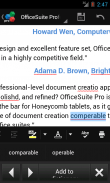

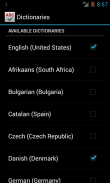

OfficeSuite QuickSpell

OfficeSuite QuickSpell介绍
%%% This is an add-on product for OfficeSuite Premium and can work only together with OfficeSuite Premium %%%
Improve your typing accuracy and document editing in 40 languages with QuickSpell!
You will be able to fix misspelled words easily, by visually locating the underlined errors and correcting them by tapping on suggested replacement words.
Offered from the developer of the renowned OfficeSuite, QuickSpell is an add-on app for OfficeSuite Premium.
In addition to OfficeSuite Premium, QuickSpell will work with ppplications like Contacts, Calendar, Email, Facebook, etc. along with all spellcheck enabled Edit fields and Views.
Just make sure that Spell Checking is enabled in System Settings.
*** How is QuickSpell better than the other spelling tools? ***
* QuickSpell offers a range of languages not available in the standard Android spelling tool.
* QuickSpell is based on the well-known and proven Hunspell engine that is used in Chrome, Mac OS X, Firefox, OpenOffice and many others.
* QuickSpell uses a number of proven spell check algorithms such as Morphological analysis, Twofold suffix stripping, Extended affixes and Homonyms, thus dramatically improving the spell check efficiency.
* The spelling dictionaries in QuickSpell are developed and supported by large community efforts.
* You can download and store locally only dictionaries that you need.
* You are able to use entries from phone's Contacts list and standard Android user dictionary.
* QuickSpell has a built-in User Dictionary Editor for your convenience.
* Ability to copy and spell check text in the QuickSpell app
*** Supported Languages: ***
QuickSpell is available in more than 40 languages.
Users can download and use only spelling dictionaries of their choice.
English (Australia)
English (Canada)
English (United Kingdom)
English (United States)
German (Germany)
Italian (Italy)
French (France)
Spanish (Spain)
……………………………….
Albanian (Albania)
Bulgarian (Bulgaria)
Afrikaans (South Africa)
Catalan (Spain)
Croatian (Croatia)
Czech (Czech Republic)
Danish (Denmark)
Dutch (Netherlands)
Greek (Greece)
Estonian (Estonia)
Faroese (Faroe Islands)
Hebrew (Israel)
Hindi (India)
Hungarian (Hungary)
Indonesian (Indonesia)
Korean (Korea)
Lithuanian (Lithuania)
Latvian (Latvia)
Norwegian Bokmål (Norway)
Polish (Poland)
Portuguese (Brazil)
Portuguese (Portugal)
Romanian (Romania)
Russian (Russia)
Serbo-Croatian (Bosnia and Herzegovina, Croatia)
Slovak (Slovakia)
Slovenian (Slovenia)
Serbian (Serbia)
Swedish (Sweden)
Tamil (India)
Turkish (Turkey)
Ukrainian (Ukraine)
Vietnamese (Vietnam)
*** OS Version Support: ***
* Ice Cream Sandwich Android 4.0 or higher
* The software also works on all devices having Android 2.2 and later with supported by MobiSystems apps as OfficeSuite Pro.
Warning: QuickSpell cannot work as default Android spell checker on heavily customized Android distributions, such as for example Samsung TouchWiz devices. Users with such devices might not be able to see Android Spell Check settings screen and thus not being able to benefit from QuickSpell in the built-in Android applications. However, QuickSpell will continue to work with MobiSystems OfficeSuite Pro.
Please note that on some customized Android 4.0.x device restart might be needed after the initial installation, in order for QuickSpell to appear in Android Spell Checker settings.
*** How to activate QuickSpell? ***
After installation, go to Settings->Language and input->Spell checker (if available on your device) in order to select QuickSpell as default Android spell check provider.
*** Privacy Statement ***
At MobiSystems we take your privacy very seriously – QuickSpell will never collect your personal data, like passwords or credit card numbers. Internet access permission is used to download dictionaries only.</div> <div class="id-app-translated-desc" style="display:none">%%%这是一个附加产品的OfficeSuite付费,可以用的OfficeSuite溢价%%%只有携手合作
提高你的打字的准确性和文档编辑40种语言与QuickSpell!
您将能够解决拼写错误的单词容易,通过视觉定位中带下划线的错误和建议的替代字词攻上纠正他们。
提供从著名的OfficeSuite的开发商,QuickSpell是的OfficeSuite保费的附加应用程序。
除了优质的OfficeSuite,QuickSpell将与像联系人,日历,电子邮件,Facebook等以及所有拼写检查启用编辑字段和视图ppplications。
只要确保拼写检查在系统设置中启用。
***如何QuickSpell比其他拼写工具更好? ***
* QuickSpell提供了标准Android拼写工具无法使用一系列的语言。
* QuickSpell是基于采用的是Chrome浏览器,Mac OS X中,火狐,OpenOffice和其他许多知名和成熟的Hunspell引擎。
* QuickSpell采用了一些行之有效的拼写检查算法,如形态分析,双重后缀剥离,扩展词缀和同音,从而大大提高了拼写检查的效率。
*在QuickSpell拼写词典是由大型社区的努力开发和支持。
*您可以下载并存储在本地只需要字典。
*您都能够使用的条目从手机的联系人列表和标准的Android用户词典。
* QuickSpell有一个内置的用户词典编辑器为您提供方便。
*能够复制和拼写检查文本中的QuickSpell应用程序
***支持的语言:***
QuickSpell提供超过40种语言。
用户可以下载并使用自己选择的唯一拼写词典。
英语(澳大利亚)
英语(加拿大)
英语(英国)
英语(美国)
德语(德国)
意大利(意大利)
法语(法国)
西班牙语(西班牙)
.....................................
阿尔巴尼亚(阿尔巴尼亚)
保加利亚(保加利亚)
南非语(南非)
加泰罗尼亚语(西班牙)
克罗地亚(克罗地亚)
捷克(捷克共和国)
丹麦(丹麦)
荷兰(荷兰)
希腊(希腊)
爱沙尼亚(爱沙尼亚)
法罗群岛(法罗群岛)
希伯来语(以色列)
印地文(印度)
匈牙利(匈牙利)
印度尼西亚(印尼)
朝鲜(韩国)
立陶宛(立陶宛)
拉脱维亚(拉脱维亚)
挪威语(挪威)
波兰(波兰)
葡萄牙语(巴西)
葡萄牙语(葡萄牙)
罗马尼亚(罗马尼亚)
俄语(俄罗斯)
塞尔维亚 - 克罗地亚语(波斯尼亚和黑塞哥维那,克罗地亚)
斯洛伐克(斯洛伐克)
斯洛文尼亚(斯洛文尼亚)
塞尔维亚语(塞尔维亚)
瑞典(瑞典)
泰米尔语(印度)
土耳其(土耳其)
乌克兰(乌克兰)
越南(越南)
*** OS版本支持:***
*冰淇淋三明治的Android 4.0或更高版本
*该软件也适用于有所有设备的Android 2.2及更高版本与在MobiSystems应用程序作为的OfficeSuite Pro支持的。
警告:QuickSpell不能高度定制的Android发行版,例如三星的TouchWiz设备工作作为默认的Android拼写检查器。配备此类设备的用户可能无法看到Android拼写检查设置屏幕,因而不能够从QuickSpell中受益内置的Android应用程序。然而,QuickSpell将继续在MobiSystems的OfficeSuite Pro的工作。
请注意,在一些定制的Android 4.0.x的设备重启可能需要在初始安装后,为了QuickSpell出现在Android的拼写检查设置。
***如何激活QuickSpell? ***
安装完成后,进入设置 - >语言和输入>拼写检查(如果您的设备上),以便选择QuickSpell作为默认的Android拼写检查供应商。
***隐私声明***
在在MobiSystems我们把你的隐私非常重视 - QuickSpell绝不会收集您的个人资料,如密码或信用卡号码。互联网访问权限来只下载词典。</div> <div class="show-more-end">




![勇闯死人谷 [Into the Dead]](https://cdn6.aptoide.com/imgs/3/4/d/34df5fe7fab8efc173a278bf1fcb4d73_fgraphic.png?w=404&h=228)





















